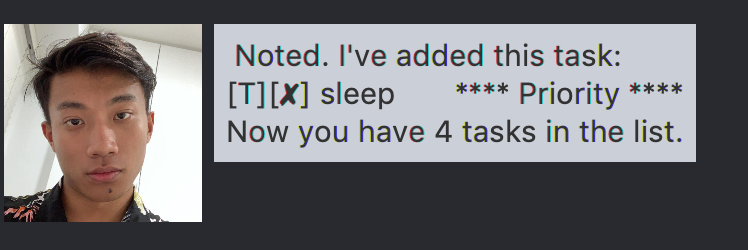duke
User Guide
Your Personal Planner!
Features of Currents
Todo: todo
Allows you to track tasks that needs to be done and adds it to a list.
Deadline: deadline
Reminds you of your upcoming deadlines and adds it to a list with the deadline date and time.
Event: event
Remind you of your upcoming events and adds it to a list with the date and time of the event.
Done: done
Allows you to tick off todo/event/deadline tasks that have been completed.
Delete: delete
Allows you to delete finished tasks or wrong tasks that was inputted.
Delete: deleteAll
Allows you to delete multiple finished tasks or wrong tasks that was inputted at one go.
Find: find
Prints out matching words that you have inputted from the list.
List: list
Prints out the entire list as of then.
Bye: bye
Closes the application.
Usage of Currents
| Command | Example | Description |
|---|---|---|
todo <task> |
todo eat | Adds a new to do task. |
event <description> /at <dd/MM/yyyy> <hhmm> |
event meeting /at 20/06/2021 1700 | Add a new meeting event. |
deadline <description> /by <dd/MM/yyyy> <hhmm> |
deadline homework /by 30/05/2023 2359 | Add a new homework deadline. |
done <taskNumber> |
done 1 | Ticks off the first todo/event/deadline task. |
delete <taskNumber> |
delete 2 | Deletes the second task off the list |
deleteAll <taskNumbers> |
delete 1 3 5 6 | Deletes the first, third, fifth and sixth task off the list |
find <keyword> |
find homework | Find the tasks with “homework” and prints out them out in a list. |
list |
list | Prints out everything in your list at that current point of time. |
<command> * |
todo eat * | Prioritises this task and enters the task at the top of the list. |
Todo: todo eat
Expected Outcome:
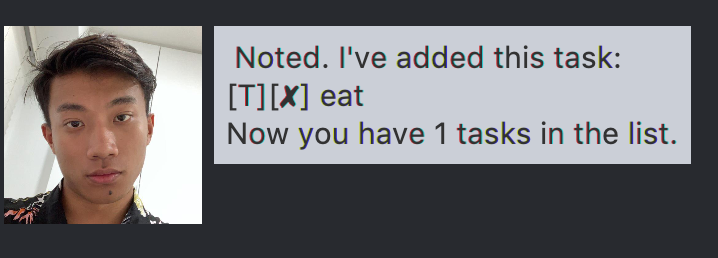
Event: event birthday party /at John's place
Expected Outcome:
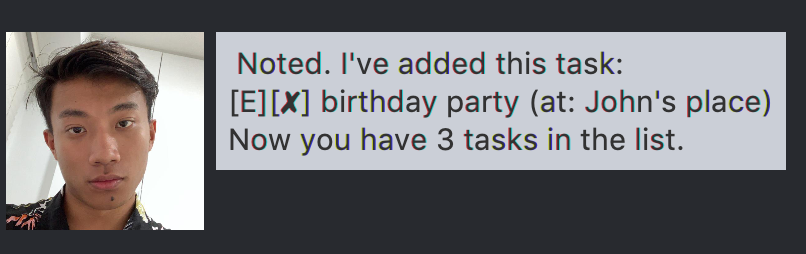
Deadline: deadline duke /by monday
Expected Outcome:
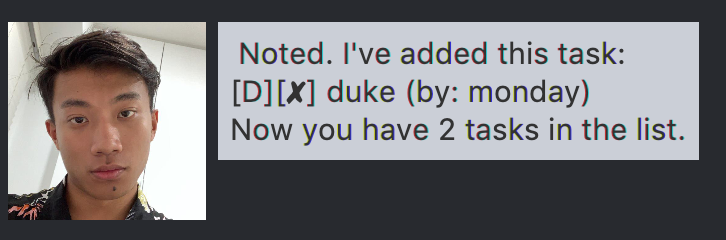
Done: done 1
Expected Outcome:

Delete: delete 2
Expected Outcome:
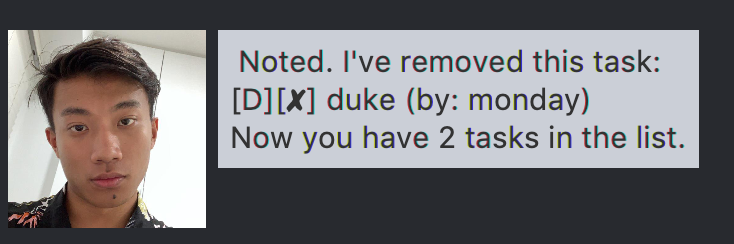
DeleteAll: deleteAll 1 2
Expected Outcome:
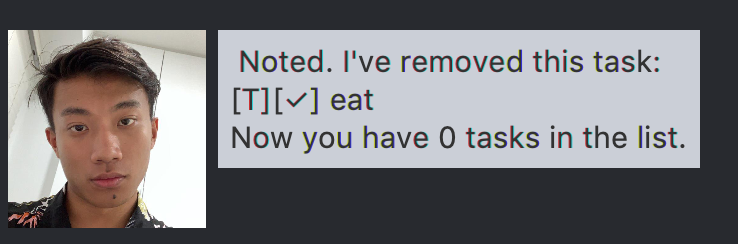
Find: find homework
Expected Outcome:
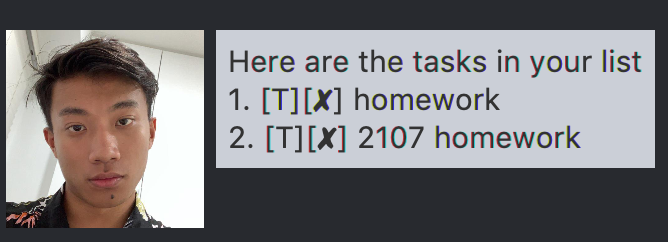
List: list
Expected Outcome:
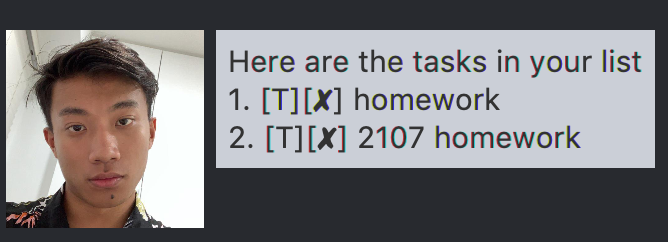
command *: todo sleep *
Expected Outcome: